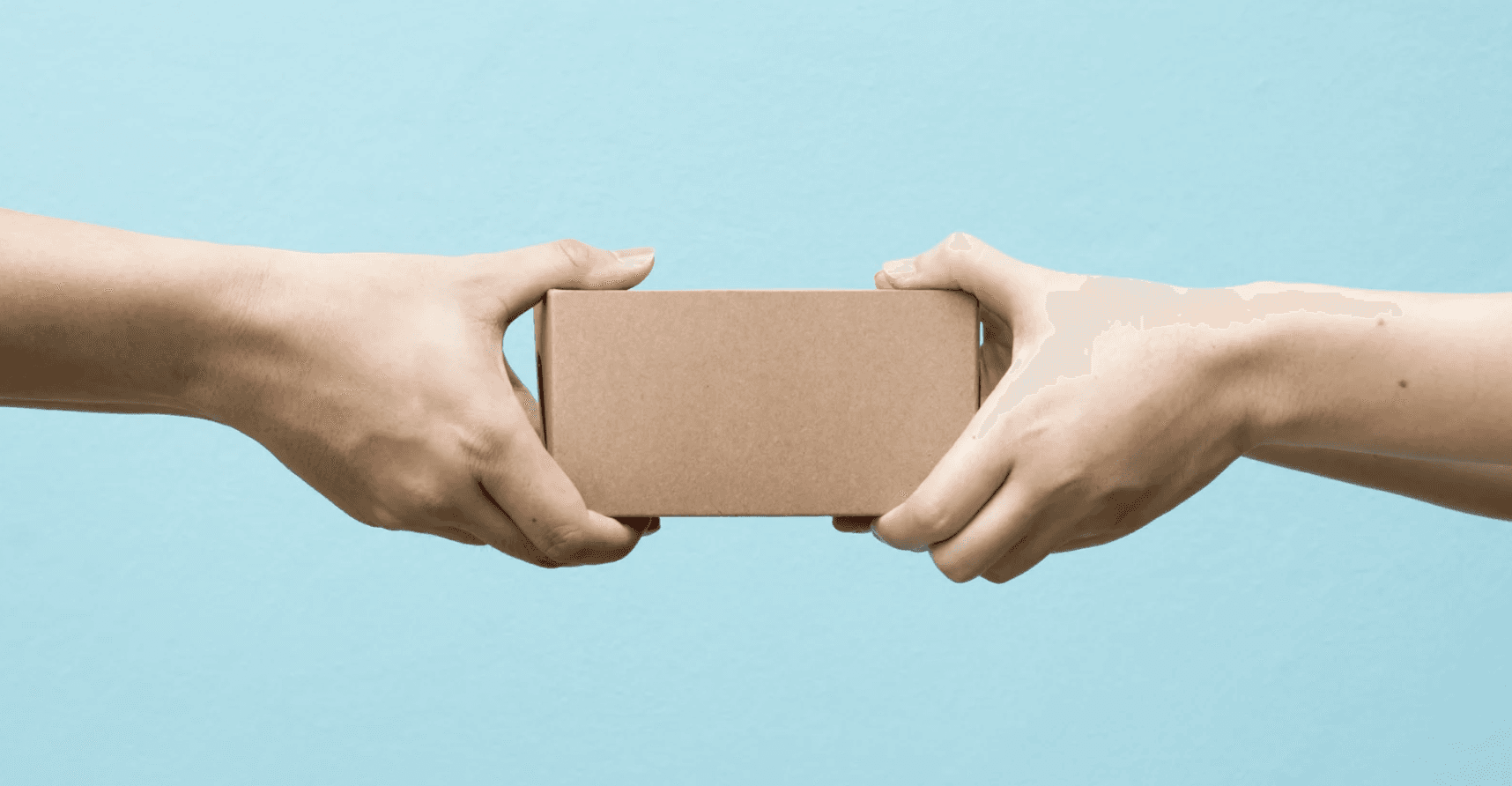If your cold emails are landing in spam, it’s not your copy — it’s your setup. Here's how to fix your infrastructure, warm up your domains, and protect your sender reputation.
May 16, 2025
Louis Young
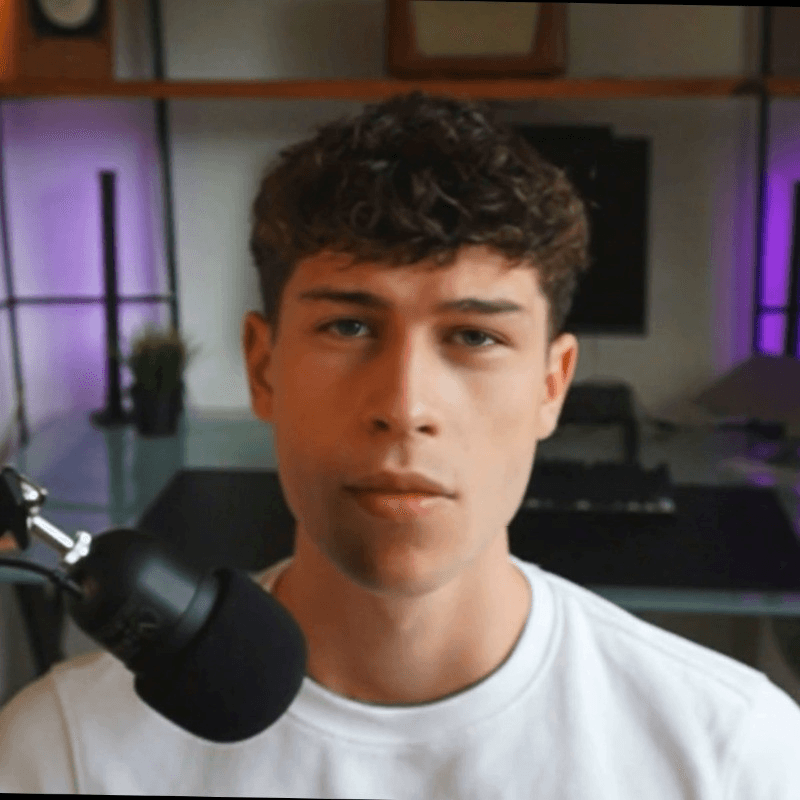
How to Fix Cold Email Deliverability in 2025
You can have the perfect cold email copy, a strong offer, and clean lead data — but if your emails don’t hit the inbox, none of it matters.
Deliverability is the most overlooked part of outbound.
Most teams figure it out too late — after their open rates crash and their domain reputation is already damaged.
In this guide, we’re going to walk through exactly how to fix cold email deliverability in 2025, based on real-world systems we build for B2B teams. This isn’t theory. These steps are live in the field, sending thousands of emails daily without getting flagged.
Why Cold Email Deliverability Breaks
Let’s get this out of the way.
Your emails land in spam when:
Your domain isn’t properly warmed up
Your volume is too high
Your sender behavior looks unnatural
Your lists are unverified
You ignore replies or bounces
You don’t match ESPs (Google to Google, Microsoft to Microsoft)
Fixing these issues is more about infrastructure than marketing.
Step 1: Use a Done-For-You Domain Infrastructure
Setting up sending domains manually is time-consuming and easy to mess up. If you skip proper setup, your emails go nowhere.
We recommend using DFY domain and inbox infrastructure from:
Hypertide: Handles custom domains, DNS records, inbox routing, and reputation monitoring
Instantly: Provides DFY inbox warmup, sending limits, and auto-rotation with high inbox capacity
They take care of:
SPF, DKIM, DMARC setup
Domain and inbox warming
ESP-safe inbox rotation
MX record validation
IP diversification
If you’re serious about scaling cold email, don’t do this part yourself.
Step 2: Match ESPs for Maximum Inboxing
Email Service Providers (ESPs) like Gmail and Outlook flag senders who don’t play by their rules.
Here’s the simple fix:
Send Gmail-to-Gmail and Outlook-to-Outlook whenever possible.
When you mix ESPs (for example, sending Gmail cold emails to Microsoft inboxes), you increase your risk of getting flagged.
Platforms like Instantly allow inbox segmentation and rotation, so you can match sender and recipient systems at scale.
Step 3: Keep Volume Low per Domain
The key to staying in inboxes is low volume across more domains.
We recommend:
No more than 30 to 50 emails per inbox per day
Use 2 to 4 domains per SDR
Spread sends across timezones and schedules
High volume is what gets flagged.
Low volume across multiple trusted inboxes is what gets through.
Step 4: Triple Verify Your Leads Before Sending
Sending to unverified or outdated leads kills deliverability fast.
Our standard process:
Verify using Findymail to ensure valid, active inboxes
Run MX checks via Clay or through your sending tool
Spam test your email body using our free spam checker
Verified leads protect your domain health and reduce bounce rates below 1%.
Step 5: Segment Lists and Campaigns
Not every lead deserves the same message.
Here’s how to stay relevant and maintain trust:
Segment by persona, seniority, industry, or tech stack
Create smaller, more targeted campaigns
Personalize first lines using Clay variables
Use custom domains per segment when needed
Fewer sends with tighter messaging improves reply rates and reduces complaints.
Step 6: Reply to Every Response
Yes, even the "not interested" ones.
Why? Because email platforms track whether you have normal human conversations.
Replying to responses — positive or negative — tells Gmail or Outlook that your emails are real, not spam.
Create a reply flow like this:
Respond to positive replies within 10 to 15 minutes
Log all objections
Send polite opt-outs to negative replies
Remove unengaged contacts from sequences
Your domain reputation improves when the conversation loop closes.
Summary Checklist: Cold Email Deliverability Fixes
✅ Use DFY domains and inboxes from Hypertide and Instantly
✅ Match sender ESPs to the recipient’s inbox
✅ Limit sending volume to 30–50 emails per inbox daily
✅ Source and verify leads using Clay and Findymail
✅ Segment campaigns and personalize messaging
✅ Reply to all responses, not just the positive ones
Final Thoughts
Most cold email issues have nothing to do with writing.
They come down to poor setup, spammy sending behavior, and ignoring data hygiene.
Fix your infrastructure first.
Keep volume low.
Match the right ESPs.
And always treat leads like people, not just entries in a list.
Want us to review or rebuild your cold email infrastructure?
Book a meeting and we’ll walk you through how to protect deliverability while scaling smart.